
-
Products
HRM
Comprehensive HR Management
Organization Structure
Setup corporate/company/department structure
Employee Information
Centralized employee record storage
Insurance
Social/Health/Unemployment insurance per VN law
Time Attendance
Record working hours by shift
Personal Income Tax
Auto tax deduction & settlement
Payroll
Automated payroll, reduce errors
Recruitment
Recruitment lifecycle management
Performance Review
Periodic performance evaluation
Training
New/periodic staff training
Assets
Employee-assigned assets
Reports & HR Analytics
Standard HR operation reports
System & Permissions
System config & access control
Employee Portal (ESS/MSS)
Self-service, reduce HR workload
Mobile App
Remote management on phone
Advanced Modules
For factories/large enterprises
CRM
Customer & Sales Management
Sales Management
Lead, Opportunity, Pipeline
Contracts & Addendums
Contract Management
Projects & Resources
Project & Staffing
Acceptance & Billing
Acceptance & Invoice
Finance & Receivables
Finance & AR
Management Reports
Dashboard & Reports
WMS
Smart Warehouse Management
Raw Material Warehouse
Receive, store & distribute materials
Finished Goods Warehouse
Inbound, outbound & returns
Inventory & Stock Count
Real-time inventory tracking
Quality & Traceability
Lot/Batch management & tracing
Reports & Dashboard
Visual management reports
Integration & Config
Operations lifecycle management
- Experience
- Pricing
- Customers
To view the work schedule and confirm the schedule
- Click “My page”
- Click “TimeSheet”
- Click “Confirm” to Confirm

To add a request for overtime or leaving
- Click “Create Request” to make a “Overtime Request” or “Time off Request”
- Fill form
- Click “Send Request”

Click “View Detail” to view the table of “Time clock adjustment” or Time off request” Or “Overtime request”


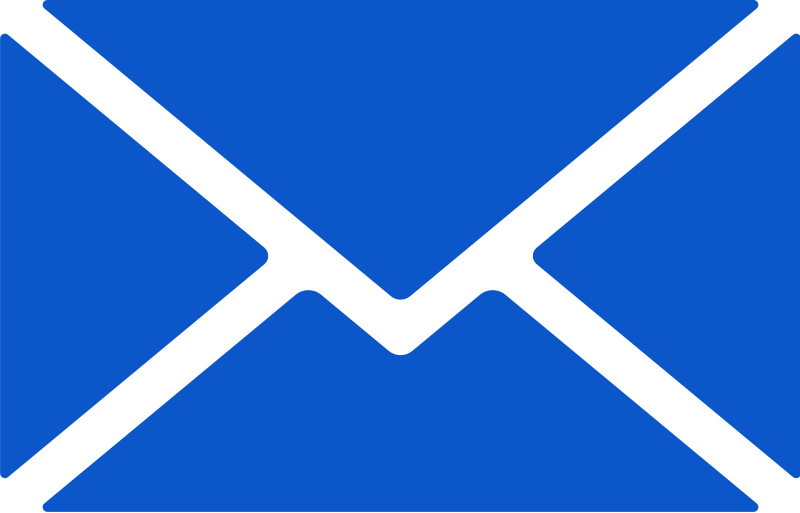

 Vietnamese
Vietnamese